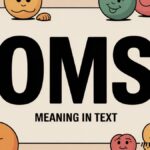Introduction
If you’ve ever been asked to enter a Gimkit game, you’ve probably seen a “game code.” These short codes are essential because they allow students and players to join a live session instantly. For teachers, codes are the key to running a game smoothly, while for students they’re the ticket to participate.
But what exactly is a Gimkit code, how do you use it, and what should you do if it doesn’t work? In this guide, we’ll cover everything you need to know—from generating a code as a teacher to entering one as a student. By the end, you’ll have the confidence to handle Gimkit codes with ease and make your classroom or group sessions more engaging and productive.
What Is a Gimkit Code?
A Gimkit code is a unique number generated when a teacher or host starts a live game on Gimkit. It works as a digital key that connects players to the same session. Without it, participants can’t access the quiz or activity.
- Each code is tied to one live session.
- Codes are temporary and expire once the game ends.
- They ensure security, so only invited players can join.
- A code can be entered on any device through the join page, or scanned using a QR code if available.
In short: no code, no entry.
How Teachers Generate a Gimkit Code
For teachers and hosts, generating a code is simple. Here’s how it works step by step:
- Log In – Sign into your Gimkit account and go to your dashboard.
- Choose a Kit – Select the quiz or activity you want to run.
- Pick a Mode – Decide whether to run a live game or another format.
- Adjust Game Settings – Configure rules like whether late joining is allowed, time limits, and nickname options.
- Start Hosting – Once you launch the game, Gimkit automatically creates a code.
- Share the Code – Display the code on screen, write it on the board, or share it through a message.
This code is what students will use to join your live session.
How Students Join Using a Gimkit Code
For students or players, joining with a code is quick and straightforward:
- Receive the Code – Your teacher or host will share a game code.
- Go to the Join Page – Open the Gimkit join page on your device.
- Enter the Code – Type the code exactly as given.
- Enter a Name – Depending on settings, you may type your name or get one automatically generated.
- Join the Game – Once accepted, you’ll wait until the host starts the session.
If the code is correct and the game is live, you’ll be connected instantly.
Troubleshooting Common Code Issues
Even with a simple system, problems can come up. Here are the most common issues and solutions:
- Invalid Code – This happens if the session has ended or the code was typed incorrectly. Double-check the number with the host.
- Game Already Started – If late joining is turned off, you won’t be able to enter after the game begins. The teacher must enable late joining.
- Too Many Players – Some sessions have a maximum player limit. If it’s full, ask the host if they can restart with fewer restrictions.
- Display Problems – If the code isn’t visible, ask the teacher to share it again or use a QR code instead.
Why Gimkit Codes Are Important
Gimkit codes serve several valuable purposes:
- Simple Access – Players don’t need complicated login steps. Just enter a code and play.
- Security – Only people with the correct code can enter.
- Flexibility – Teachers can create new codes instantly for each session.
- Engagement – Quick joining means less setup time and more time for learning and fun.
They are one of the main reasons Gimkit is so effective in classroom environments.
Best Practices for Using Gimkit Codes
To get the most out of Gimkit codes, keep these tips in mind:
- Always display the code clearly at the start of class.
- Provide both the code and the QR option if available.
- Share codes digitally for remote learners.
- Double-check your game settings before starting, especially if you want students to join late.
- End sessions properly to prevent old codes from being reused.
By following these practices, you’ll reduce confusion and maximize participation.
Read More: HighRiskPay High-Risk Merchant Account Guide
Conclusion
Gimkit codes may seem like a small detail, but they’re the backbone of how the platform connects teachers and students in real time. Each code is unique to a session, secure, and easy to share, making it the simplest way to bring a whole group into the same interactive experience.
For teachers, generating a code is as simple as starting a game, and for students, joining only takes a few seconds. When used correctly, these codes create smooth entry, ensure security, and keep the focus on learning. Whether you’re hosting or joining, knowing how Gimkit codes work will save time, reduce confusion, and help you get the most from every session.
FAQs
1. How do I get a Gimkit code as a student?
Only the teacher or host can generate a code. Once they start a game, they’ll share it with you so you can join.
2. Why does my Gimkit code not work?
The code may be expired, typed incorrectly, or the game may already be closed. Always confirm with your teacher.
3. Can I use the same Gimkit code for different games?
No. Each code is unique to one live session. A new code is generated every time a new game starts.
4. Can I join a Gimkit game late if I have the code?
It depends on the host’s settings. If late joining is allowed, yes. If not, you’ll need to wait for the next session.
5. Do I need a Gimkit account to use a game code?
Not always. Many games allow players to join with just a code and a nickname. However, some teachers may require accounts for tracking progress.